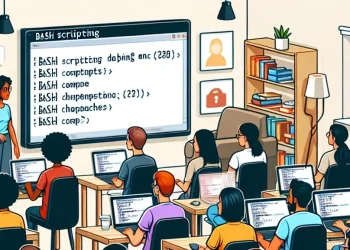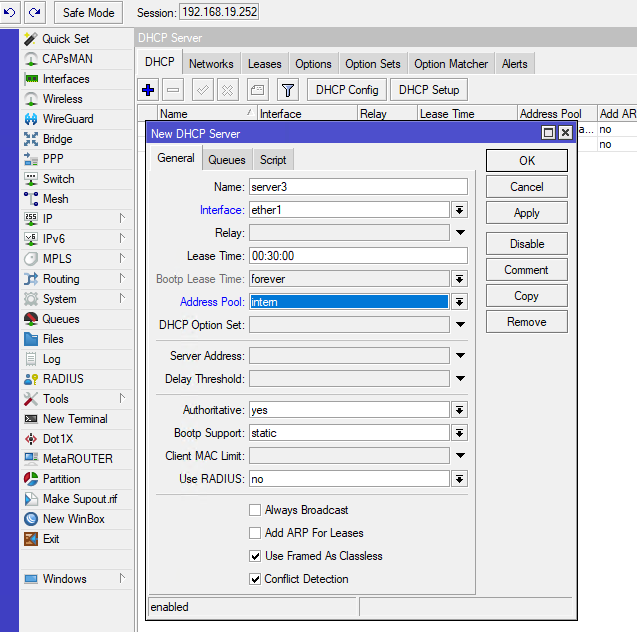Lesson 6: Using Bash Command Substitution
Welcome to Lesson 6: Using Bash Command Substitution. Bash command substitution is a feature that allows you to execute a command and replace it with its output. This can be incredibly useful for scripting and automating tasks in a Unix-like environment. In this article, we’ll cover how to use command substitution, including its syntax and practical examples to help you get started.
What is Command Substitution?
Command substitution in Bash unlocks the ability to capture a command’s output and incorporate it seamlessly into your scripts or other commands. With the straightforward $(command) or backtick `command` syntax, you can dynamically embed results into variables, filenames, or expressions. For instance, you can insert the current date into log files or fetch system details to enhance your automation tasks. In this lesson, you’ll dive into practical examples and learn how to wield command substitution to streamline your Bash scripting workflows. So, let’s jump in and maximize your scripting efficiency!
You can accomplish this using two different syntaxes:
- Backticks (
result=`command`- Dollar sign and parentheses ($()):
result=$(command)The second syntax is preferred for its readability and ability to be nested.
Basic Examples
Using date command:
current_date=$(date)
echo "Today's date is: $current_date"Using ls command:
files=$(ls)
echo "Files in the current directory: $files"Nested Command Substitution
One of the advantages of using the $() syntax is that it allows for nesting. Here’s an example:
nested_result=$(echo $(date))
echo "Nested command substitution result: $nested_result"Step-by-Step Breakdown
- Run the Inner Command (
$(date)):- The
datecommand executes first because it’s nested inside theechocommand. - It produces the current date and time as a string (e.g.,
Fri Jan 17 12:45:30 UTC 2025).
- The
- Pass Result to Outer Command (
echo $(date)):- The output from
$(date)goes to theechocommand as an argument. - The
echocommand prints the date and time to standard output.
- The output from
- Assign Result to
nested_result:- Bash stores the final output of the
echocommand (Fri Jan 17 12:45:30 UTC 2025) in the variablenested_result.
- Bash stores the final output of the
Output:
Nested command substitution result: Thu Jul 25 09:14:58 AM UTC 2024Practical Applications
Command substitution can enhance your scripts’ efficiency in various scenarios, such as:
- Capturing command output for conditional statements:
if [ $(whoami) = 'root' ]; then
echo "You are the root user."
else
echo "You are not the root user."
fi- Using command output in loops:
for file in $(ls); do
echo "Processing file: $file"
done