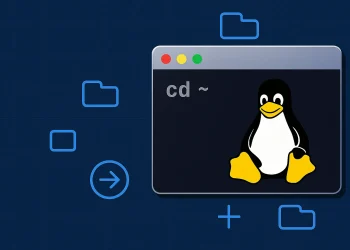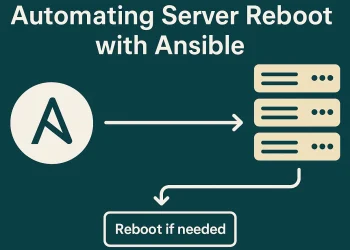How to Remove Application from an Ubuntu Server Manually
How to Remove Application from an Ubuntu Server Manually is applicable for applications installed outside the standard package manager, or other cases where you want more control over the removal process.
In this post, we’ll explore how to manually remove applications from your Ubuntu server. We’ll walk you through the steps of finding and removing files, cleaning up residual configurations, and ensuring that no unnecessary files remain on your system.
By the end of this guide, you’ll have the knowledge to safely remove applications without relying solely on package managers, giving you more flexibility in managing your server’s software. This manual approach is ideal when you need to clean up software installations that don’t follow the standard installation process.
Introduction
Managing software on an Ubuntu or any Linux server is crucial for maintaining a clean, efficient, and secure environment. In this guide we will walk you through the process of removing application from your Ubuntu server manually.
When managing an Ubuntu server, there are situations where you need to remove unnecessary applications and free up space or simply clean up your system. Removing applications manually, as opposed to using GUI-based tools, helps you better understand the underlying processes involved in package removal on a Linux-based system. This process not only helps keep the server lean but also prevents leaving behind unused files or unnecessary dependencies.
Prerequisites
- Sudo or root privileges.
- Basic knowledge of command-line operations.
Manually Method to Remove Application
When applications are installed manually or via scripts. To remove such applications:
1: Locate the Application Files
Check typical installation directories such as /usr/local/bin, /opt, or the home directory.2: Remove Files and Directories
sudo rm -rf /path/to/application3: Remove Startup Scripts
If the application has any startup scripts, remove them from /etc/systemd/system/ or /etc/init.d/.More information about removing application from Ubuntu server you can find at the link.