Organize and Manage Photos with Immich
Organizing and managing photos with Immich has transformed the way I store, categorize, and share my memories, providing a structured approach to album creation, AI-powered face recognition, and seamless backup options—all while keeping full control over my data.
Immich is an open-source self-hosted photo management solution that provides powerful features for organizing, sharing, and backing up your pictures. It’s an excellent alternative to cloud-based services like Google Photos, giving you full control over your photos while leveraging AI-powered capabilities. In this article, I’ll share how I use Immich to keep my photo collection well-organized and accessible.
Organizing photos is essential for quick retrieval, storytelling, and backup purposes. In this article, I will share my approach to structuring my photo collection in Immich, how I use its features, and my backup strategy to ensure my memories are well-preserved.
Organizing and Managing Photos Stategy
Keeping digital photos organized can be challenging, especially with thousands of pictures taken over the years. To maintain order and make retrieval easier, I follow a structured album-based organization method with a consistent naming convention. I categorize my photos into albums based on events, trips, or significant moments. Each album is named using the following format:
Name Convetion for my Photos Organization
For example, if I have a family trip in December 2023, I’ll name the album “2023-12-Family Vacation”. This approach helps me maintain chronological order and categorize events effectively.
- YYYY-MM-Event Name
For example:
- 2023-07-Summer Vacation
- 2022-12-Christmas Family Gathering
- 2024-01-New Year’s Eve Party
This method ensures:
- ✔️ Chronological Order – Sorting albums by year and month makes it easy to navigate.
- ✔️ Event-Based Categorization – Helps in quickly finding specific memories.
- ✔️ Consistency – Avoids random or confusing album names.
- ✔️ Easy Backup – Can store albums on my PC or any other drive
This breakdown makes it easier to relive moments and find specific images without scrolling through thousands of photos.
Sharing Photos Easily
Immich provides flexible sharing options, which I frequently use:
1. Partner Sharing
I share albums with my family using the Partners feature. This allows selected users to access and contribute photos, making collaboration seamless.
2. Album Sharing via Link
When I want to share an album with friends who don’t have access to my Immich server, I generate a public link. This is useful for temporary access without requiring an account.
Using Immich Features for Better Organization
Face Recognition: Organizing Photos by People
The People feature in Immich uses face recognition to group pictures based on who appears in them. This helps me quickly find all photos of a specific person without manually sorting them. Over time, Immich improves its accuracy, making it a convenient tool for organizing family and friends’ pictures.
Exploring Photos with the Map Feature
Immich’s Map feature is another powerful tool I use. Since many of my photos contain GPS metadata, Immich displays them on an interactive map, allowing me to browse pictures based on location. Whether it’s a vacation or a special event, I can visually explore where my memories were captured.
Backing Up My Albums
After organizing my photos, I follow a backup routine to ensure I never lose them:
- Add pictures to an album following my naming convention.
- Download the album from Immich once all photos are added.
- Store the album on an external hard drive for long-term backup.
This method provides me with both an easily accessible online gallery and a secure offline backup.
This method ensures I always have:
- ✅ Structured, easily accessible digital library.
- ✅ Local hard drive backup in case the Immich server fails.
- ✅ Optional cloud backup for extra security.
Why Immich Works for Me
- ✅ Self-hosted and privacy-friendly – I control my data.
- ✅ AI-powered face recognition – Saves time in organizing pictures.
- ✅ Easy album sharing – With both partners and public links.
- ✅ Map integration – Visualize memories by location.
- ✅ Flexible backup strategy – Cloud access with local storage security.
Conclusion
Immich is a feature-rich photo management solution that simplifies how I organize, share, and back up my pictures. With album structuring, face recognition, and map exploration, I can easily manage my growing photo collection. If you’re looking for a self-hosted alternative to cloud-based photo services, Immich is definitely worth considering!
Do you use Immich? How do you organize your photos? Let me know in the comments! ????





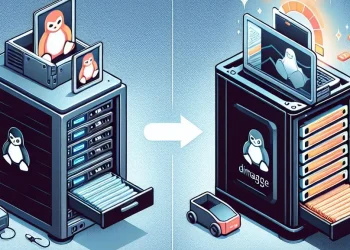
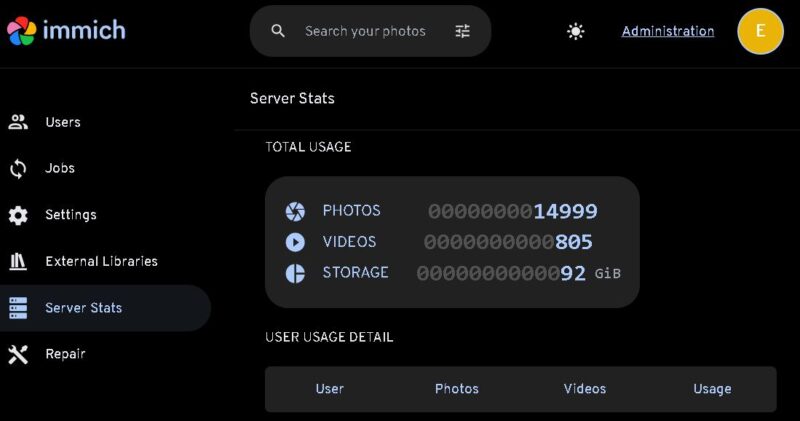
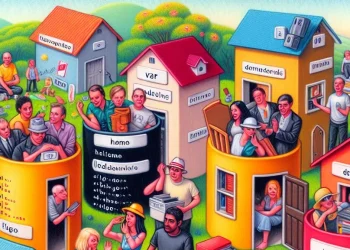





Hey, amazing, is it working for you?