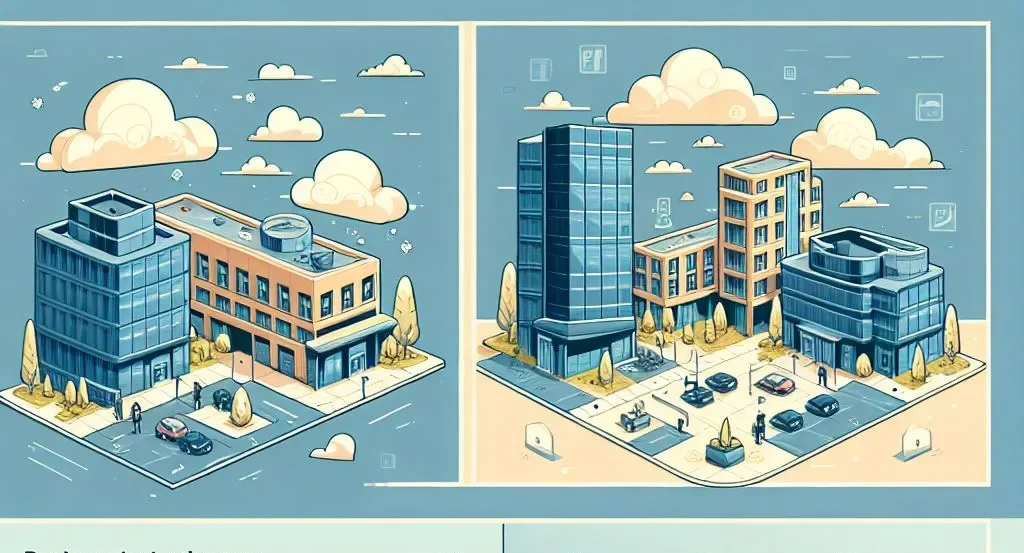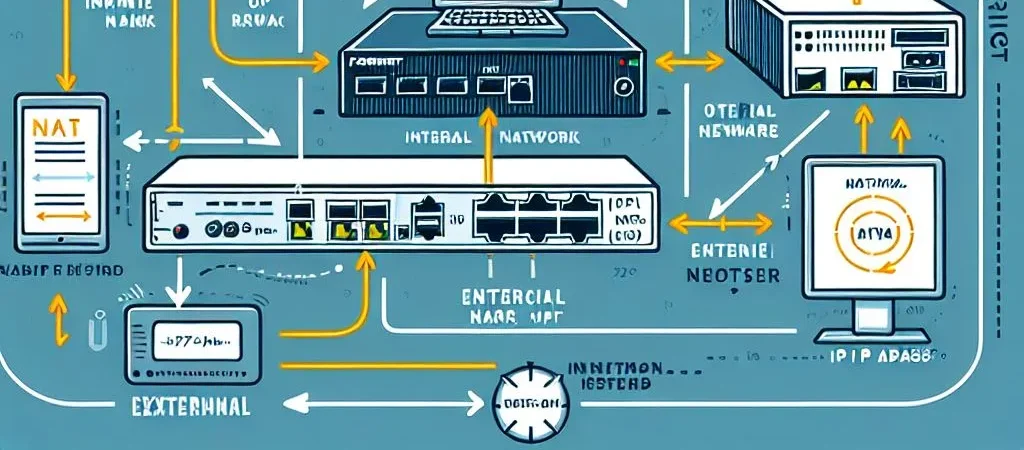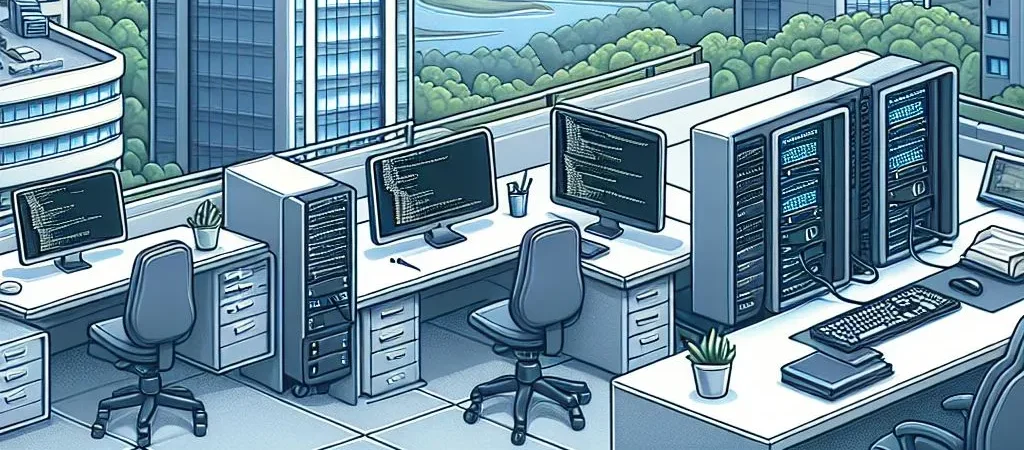Renew HTTPS Certificate
Renew HTTPS Certificate on WordPress website is very important to ensure the accessibility of your site. If your certificate expires, users will receive a warning and may not be able to access your site.
An HTTPS certificate encrypts the communication between your website and its users, safeguarding sensitive data like passwords, credit card information, or personal details. However, securing your WordPress site with HTTPS is not a one-time task – your SSL/TLS certificates have an expiration date and must be renewed regularly to maintain uninterrupted encryption.
This guide will walk you through the process of renewing an HTTPS certificate for your WordPress site, ensuring your website stays secure, accessible, and avoids alarming visitors with browser warnings. Whether you’re using Let’s Encrypt or a paid certificate provider, renewing your certificate can be straightforward with the right approach. Let’s dive into the details and keep your WordPress site running smoothly with an up-to-date HTTPS configuration.
About Certbot and Let’s Encrypt
If you use free certificates (like Let’s Encrypt), you need to renew them periodically. In my case, I have to renew my certificate every three months. In my setup, I am using Certbot applicatin.
Certbot is a popular open-source tool that simplifies the process of obtaining and renewing SSL/TLS certificates, crucial for securing websites. Developed by the Electronic Frontier Foundation, Certbot automates the certificate issuance and installation process, supporting major web servers like Apache and Nginx. Its integration with Let’s Encrypt, a free certificate authority, ensures seamless, secure connections for websites. Certbot’s command-line interface makes certificate management efficient, automating the often complex task of ensuring websites have up-to-date and valid SSL certificates, promoting a safer online experience for users.
Prerequisites
- Open port 80 to WordPress server
- Open port 443 to WordPress server
Renew the HTTPS certificate
You need to be a sudo user to renew the certificate
sudo -iTo renew the certificate, you need to execute the following command:
certbot --apache -d domaincomAt this link heck how to install a HTTPS Certificate on your WordPress server