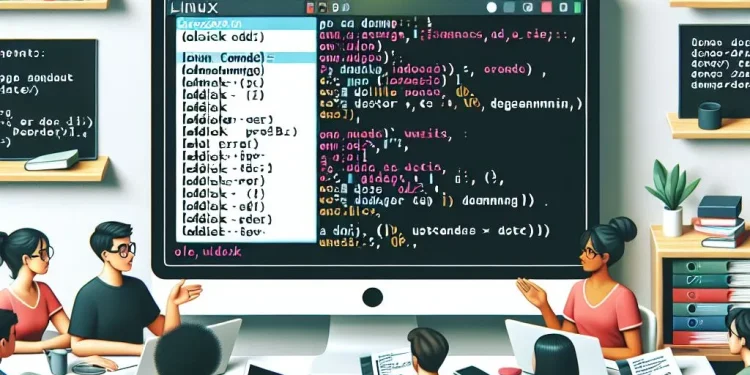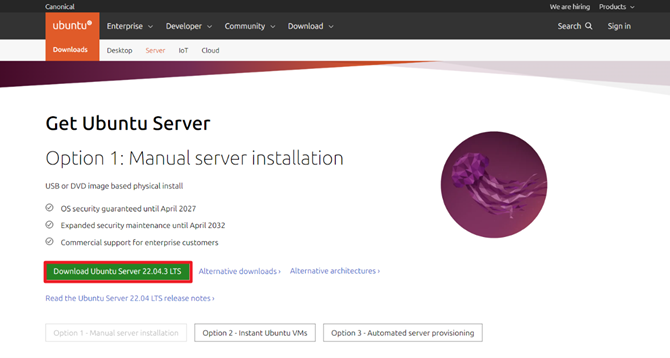Disk Usage on Ubuntu Server
Check Disk Usage on Ubuntu Server in Terminal with ncdu Applicationis a vital task for any system administrator or Linux user, especially on servers or machines with limited storage. While tools like df and du provide useful insights, they can be overwhelming for users who prefer a more streamlined and interactive approach.
Introduction
In this article, we will check disk usage on Ubuntu Terminal Server with ncdu application. Disk space management is crucial for any server or computer, especially in environments with limited resources. When disk space starts running low, identifying large files and directories can become a not so easy task. However, with the help of ncdu (NCurses Disk Usage), this process becomes quick and straightforward.
ncdu (NCurses Disk Usage) is a curses-based version of the well-known ‘du’, and provides a fast way to see what directories are using your disk space.
More information about ncdu you can find at the link.
Install ncdu Application
apt-get install ncduScan disk with ncdu Application
Imagine your server suddenly runs out of space, and you need to act fast to identify and clean up large files. Traditional commands like du provide raw data but can be hard to navigate. ncdu, on the other hand, offers an interactive and user-friendly interface, allowing you to explore your disk usage in a structured way. It highlights the largest directories and files, making clean-up easier and more efficient.
To run the application, execute the following command:
sudo ncdu /Output:
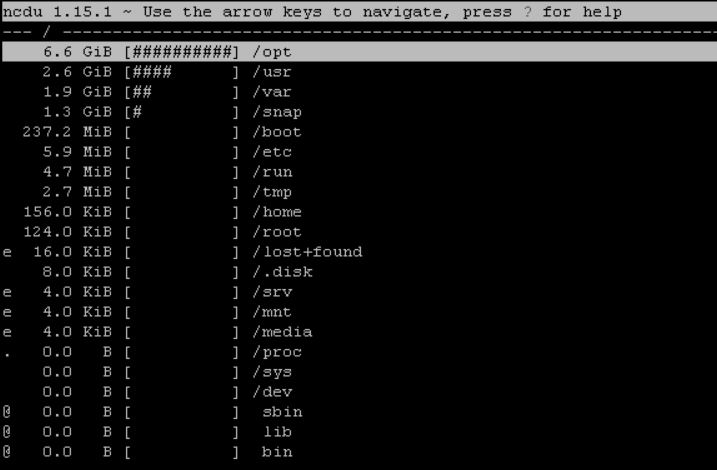
Navigate through the application and check disk usage
To navigate through the application, use your keyboard and simply check which folders or files are using the most space.
Conclusion
In this article, we explore how to install and use ncdu on Ubuntu to efficiently manage disk space, clean up unused files, and maintain your system’s performance. Whether you’re a seasoned Linux user or just getting started, this tool is a must-have for disk monitoring and management.